Now for those PC audiophiles that have been wrapped up in the world of Foobar2000 or Jplay, its possible you may have never heard of/or tried cMP2.
So a quick overview is in order.
The cMP2 cPlay website describes how to build and configure a PC music player & PC transport costing around $1,000 (In 2008 dollars) that exceeds the performance of the very best CD transports at that time.
A promise of a PC spdif output with less than 50pico seconds of jitter.... was considered vastly better than its competitors or mainstream digital sources such as the Logitech squeezebox which was around at the same time. The only draw back was the PC configuration, optimisations & modifications both hardware and software which were required to assist cMP2 to perform at its audiophile best. cMP2 optimisation guide.
The cMP2 website is fantastic and very comprehensive. The website provides all the FAQ's and how to guides you will need. There's definitely no point covering the same detail here when its already so eloquently presented on the cMP2 website. Just beware cMP2 is for computer audiophiles with a decent grasp of computing and Windows XP/7 OS knowledge.
Software Specs
Lets have a look at the software specs (Taken from cMP2 website).
Playback, Stereo only
WAV (16, 24, 32 PCM; 32 float)
FLAC (16, 24, 32 PCM)
DSP Design
28 bit processing (SIMD & streaming used)
Multi-threaded (event driven architecture)
Multi-core (semaphores at hardware level)
Upsampler/Resampler
Bandlimited Interpolation via "libsamplerate-0.1.5 (SRC)" [*1] or (145db/121db SNR selectable) (154db/120db rejection)
Multi-Stage Interpolation via "SoX-14.2.0" (VHQ/HQ selectable) (175db/125db rejection) (clipping, if needed, done after attenuation)
Attenuation [-100.0,0.0] in 0.5db steps (53 bit resolution)
Balance Control [-6.0,+6.0] in 0.1db steps Left(-ve), Right(+ve) (53 bit resolution)
Polarity Phase 0/180 selectable "in flight"
VST Support VST 2.4.2, Single low-latency plugin design, (2-in/max 8-out, 32 float, clipped)
Audio Output, 32 bit ASIO 2.2 (and backward compatible)
Please note KS, DS, WASAPI are not supported
Operating System XP, Vista or Windows 7
Minimum Processor, "Pentium 4" type (SSE2) (core iX 32nm recommended)
Instruction Set, SSE2 (SSE4 recommended)
Minimum available RAM required, 160MB
Maximum available RAM used, 1GB
Maximum tracks in cue sheet, 160 (including track splits)
Operation
Essentially cMP2 operates as a bootable and highly configured windows shell, which was highly optimised over 3 years for high quality audio playback and low resource usage. cMP2 optimises essential windows XP & 7 architecture, ready for cPlay (the player) to play your music files.
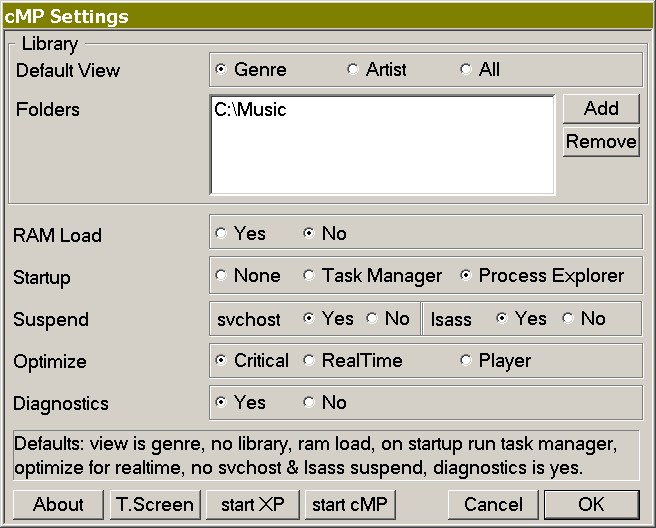 |
| Picture from: cicsmemoryplayer.com |
http://www.cicsmemoryplayer.com/
cMP2 download
As per the photo above suggests there are 4 possible instruction sets.
- cPlay_2_0b39_sse2_setup.exe (1,371,724 bytes)
- cPlay_2_0b39_sse3_setup.exe (1,376,619 bytes)
- cPlay_2_0b39_ssse3_setup.exe (1,377,266 bytes)
- cPlay_2_0b39_sse4_setup.exe (1,378,532 bytes) recommended
cPlay setup
Once installed, you should be presented with an interface similar to this. Simply choose your Driver and output device. You can also select your preferred output rate and re-sampler value.
Once again I would suggest you mosey on across to the cMP2 website which provides a very detailed setup and interface guide.
cPlay playback screen
Once setup is complete. Simply select and load the songs you wish to listen to by clicking on the folder icon.
The cPlay screen allows you to control.
-Volume
-Track / Song selection
-Stop, play, pause, FF, RW
-Phase
-Left right speaker balance
You will note cPlay provides no support for album art.
Retrospective Review
- MQN has redefined what is both possible and expected from a highend minimalist PC software player, MQN is the clear leader in PC audio playback.
- cMP2 cPlay clearly provides a low jitter PC rendering solution. However software packages such as JLP, Daphile present a more convenient modern approach, with minimalist headless operation and large library management.
- Playpcmwin is comparable in quality to cMP2 without all the installation fuss
- cMP2 imaging is more centered than Vortexbox, however Vortexbox presents a wider and 'more' 3D image
- cMP2 cPlay feels more analog than Vortexbox, Vortexbox is more dynamic
- cMP2 has great bass tone although slightly less in weight when compared to MPD Linux setups
- cMP2 has very detailed setup/installation instructions, more modern packages are more easily installed
- cMP2 requires registry tweaks for best possible performance - not for everyone
- Pretty old skool operation, no album art or headless operation
- cMP2 is free to try, but so is Vortexbox, Daphile, Volumio, MusicBee, JLP, MQN, etc etc
- cMP2 is not a management solution for large music libraries. Consider using modern solutions if this is a key requirement
- Cue sheets are mandatory for album or playlist creation
- cMP only provides ASIO compatibility for windows mixer bypass. NO DS, KS, or WASAPI support is provisioned







Did you ever try JEP, Jie Extreme Player? I'll like to read your review about this software.
ReplyDelete