Some key features include:
1. Supports WASAPI exclusive mode playback. Bit-perfect capable.
2. Memory play. Load all PCM data onto the main memory before the playback starts.
3. Native C++ optimized code for the playback thread. C# .NET 4.0 WPF GUI for easy use.
4. Supports WAV(16, 24, 32bit), FLAC(16, 24bit), AIFF(16, 24bit) and AIFC-sowt formats.
5. DoP playback of DFF and DSF files.
6. Supports CUE sheets and M3U8 playlists.
7. Gapless playback.
8. 32 and 64bit optimised packages
Supported Platforms:
1. Windows Vista, Windows 7. Windows XP not supported
2. WASAPI exclusive mode playback of PlayPcmWin works on Windows Vista and Windows
3. PlayPcmWin uses Resampler MFT that is introduced on Windows 7 therefore WASAPI shared mode playback of PlayPcmWin doesn't work on Windows Vista.
PlayPcmWin WebSite:
https://code.google.com/p/bitspersampleconv2/wiki/PlayPcmWinEn
Some key disadvantages:
1. No native remote control apps, I currently use VNC to get around this
2. No HTML control interface
I wont ramble on any more, just do yourself a favour and download a copy of the software. Once you hear how clean and detailed your rendering playback can be, I think you will agree this is one the best sounding open source software players going around.
Another tip is to try optimising your audio PC with Fidilizer prior to PlayPcmWin startup. Not for me.... but others don't agree.
Fidilizer offers a non permanent Windows process optimisation for your PC.... which at the end of the day does what it promises, and makes your PC sound better on music playback. http://www.windowsxlive.net/fidelizer/
Let me know your thoughts.

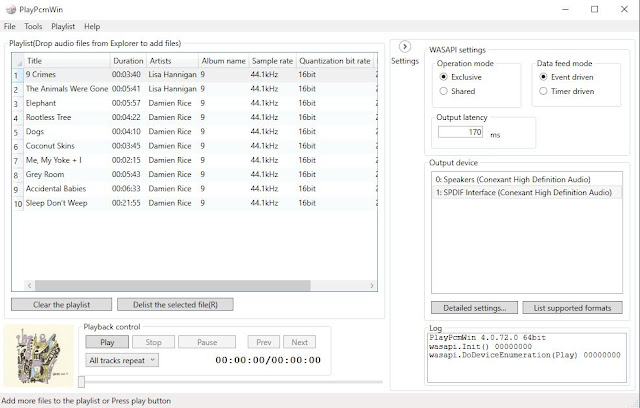

The interface is not very friendly...but the sound quality is one of the best I heard.
ReplyDeleteIt`s amazing to observe that when properly decoded the PCM signal is very precised and articulated. Even inexpensive DAC sound amazingly good whe using PlayPCMWin.